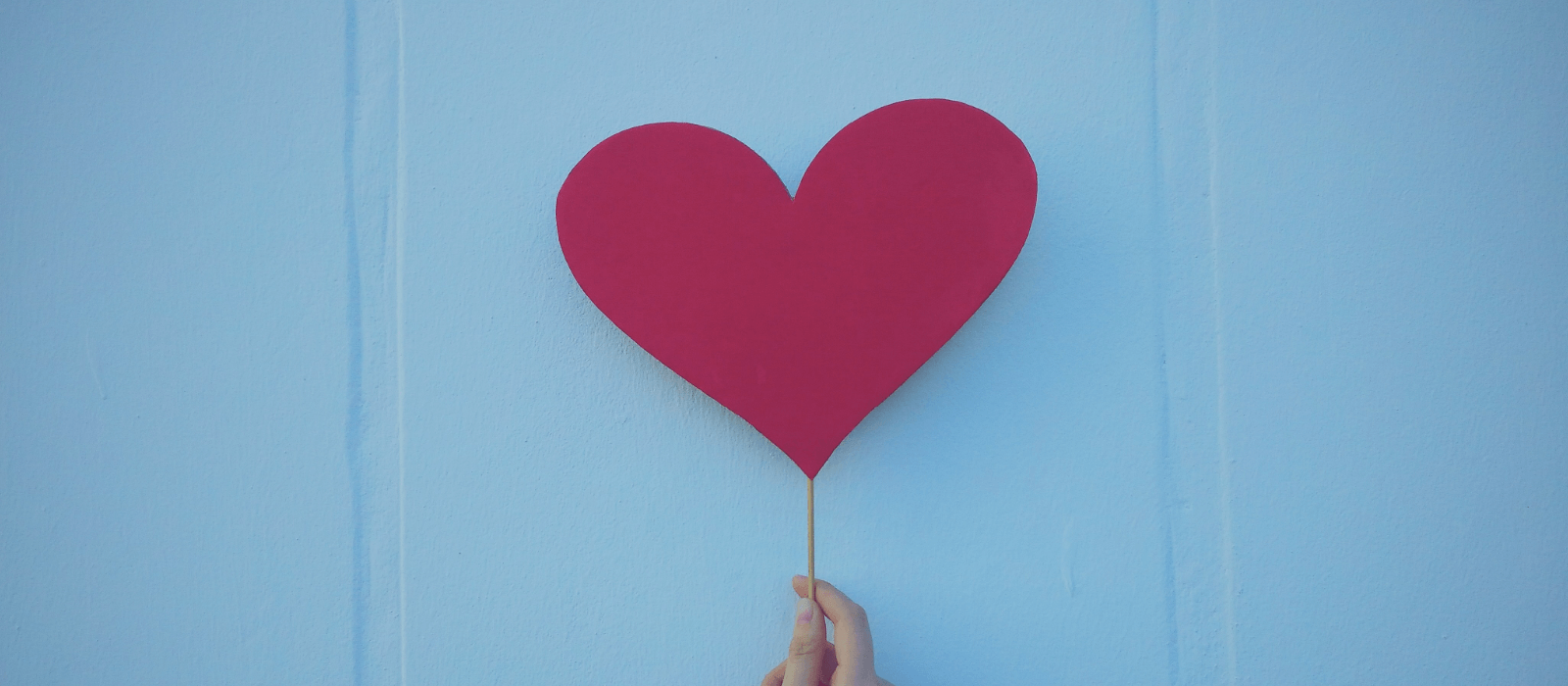If you have experience in SEO, you know that meta titles (aka, title tag) and meta descriptions are critical on-page SEO factors. You’ve likely spent too much time fussing over your meta tags, trying to piece together the perfect combination of words that will yield a high-quality click.
They’re important to get right—and yet, there’s still plenty of confusion over what exactly makes for a strong pairing. Keep reading for tips on how to strengthen your title tags and descriptions to resonate with your customers, and to get the most ROI out of these essential snippets.
How does Google regard meta titles and descriptions?
Part of the confusion around titles tags and meta descriptions is due to the fact that Google may choose to ignore your custom text. These HTML code snippets are—at the end of the day—merely recommendations for Google.
Google may opt out of using them in place of text that it thinks is more relevant to the user. For instance, when we searched “Petco toys,” Google displayed the following description.
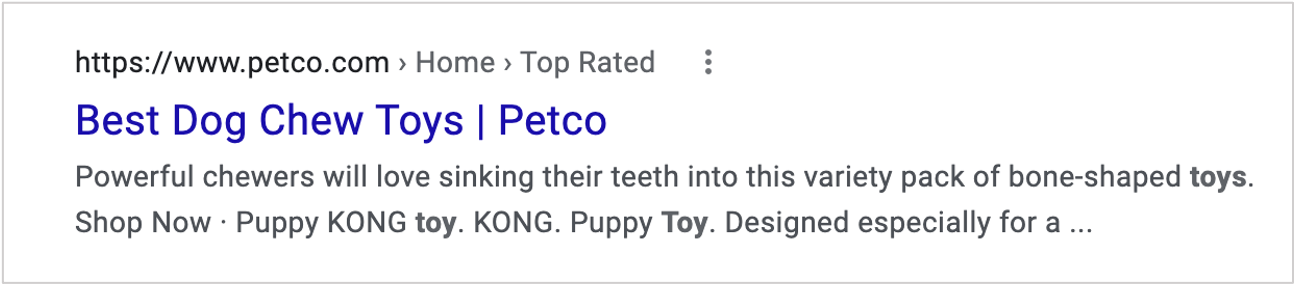
It’s related to our search, and pretty catchy if we do say so ourselves. Not to mention, it specifically mentions dog toys (which is a different conversation altogether). But the description itself isn’t what Petco itself created. The “real” description is actually:
“Looking for a toy that keeps your pup’s mouth and mind entertained? These popular picks occupy even the most powerful chompers.”
Google has taken the liberty to rewrite this description to better highlight specific toys and brands (KONG) that I, the user, may take an interest in. Despite the difference in approaches, Google’s and Petco’s end goal is the same: to compel the user to click onto the page.
Google, for context, usually chooses to generate search snippets based on several sources:
- Your custom meta tags
- On-page copy
- The Open Directory Project (ODP), which is shared by multiple search engines
Ultimately, whatever text it chooses to display is meant to raise your click-through rates (CTR) that, in turn, helps to increase the overall visibility of your page.
Success story: Coderwall
Taking all things into consideration, it’s important to note that your meta tags haven’t lost their luster. You should still spend a little extra time finessing them, since the rewards could be well worth it.
Case in point: SEO agency (and our sister company) RankScience once performed an extensive A/B test for Coderwall.com. In order to raise click-through rates to the site, the team experimented with new title tags.
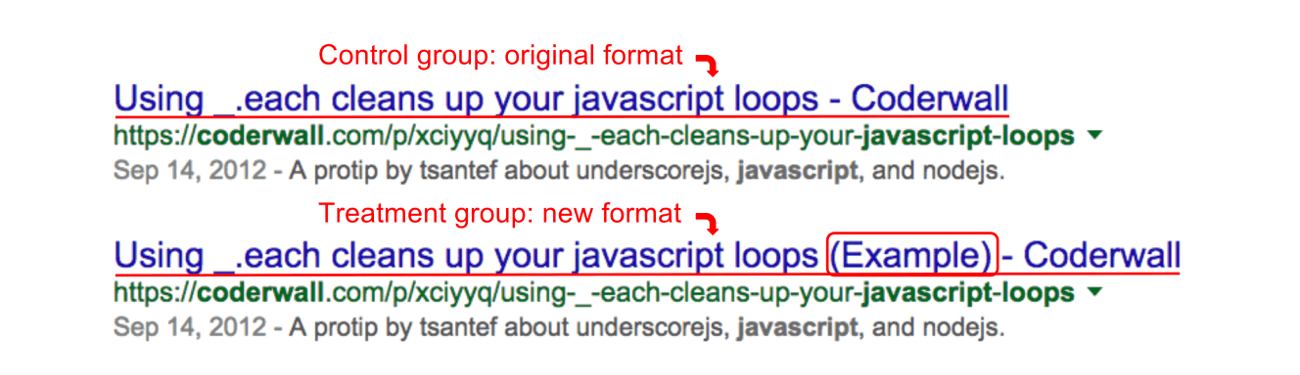
The team added the term “(Example)” to their titles, which was then implemented across roughly 10,000 HTML pages (the other 10,000 were reserved for the control group). After three weeks of running the test, the team discovered that this simple tweak to the title tag structure made a noticeable impact.
Coderwall’s CTR increased 14.8%—which, over time, compounded to a 59% increase in organic traffic to its optimized pages.
Why did this change make such a difference? Coderwall’s target users want tactile information that can be immediately applied to their own work. By appending the word “Example” to the page titles, users could instantly see that the page was relevant to them.
Herein lies one big takeaway for the rest of us: whether you’re dealing with title tags or meta descriptions, you should always strive to write copy that’s tightly aligned to your core audience’s search intent.
Checklist for a strong meta title
So, how do you craft a title that’s bound to stand out? Here are some essential boxes to tick off.
Is under 60 characters
The sweet spot is around 50-60 characters. This ensures that you provide enough information and that most, if not all, of your title is properly shown. Any longer and your title will likely get cut off on either desktop or mobile devices. Note that if you choose to auto-generate tags using snippet variables (i.e., {title} | {sitename}”), you could easily go over the recommended limit. So, use these variables wisely and overwrite them when necessary.
Includes your primary keyword
Given that your title is expected to tell Google (and your readers) the main focus of your page, it’s important that it contains your primary keyword. It’s best to show your keyword as close to the beginning of your title as possible, without it reading unnaturally. This helps to immediately signal what your page is all about.
Is tailored to a specific audience
Your title can’t please everyone. For best results, it should be highly tailored to your target reader. After all, it’s better to get fewer clicks from people who actually have an interest in your content, as opposed to lots of clicks from people who contribute to a high bounce rate. At the end of the day, it’s most important for your title to be clear about the purpose of your page and appeal to the values of your core audience to ensure content relevance.
Is unique to every page
One surefire way to confuse Google is by having duplicate title tags on multiple pages. Google itself states that, “It’s important to have distinct, descriptive titles for each page on your site.” Readers should be able to distinguish one page from another when shown multiple links from your site, and they also shouldn’t have to squint to understand the difference. In other words, you should avoid having titles that are too similar as well (e.g., long titles that only vary by a single word).
Checklist for a strong meta description
Is under 160 characters
Google will start to truncate descriptions after 155-160 characters. The “right” length really boils down to what you want to say. In general, your descriptions should be concise and informative. You don’t need to fill up 160 characters if you can get your message across in less, and sufficiently convince readers to hop onto your site.
Includes your primary keyword
Similar to the above, including your keyword and/or other related terms will help to validate the relevance of your page. Google, in fact, will highlight search terms within your description. For example, if a user searches for “red dress,” then google will bold all instances of “red dress” in the following description.
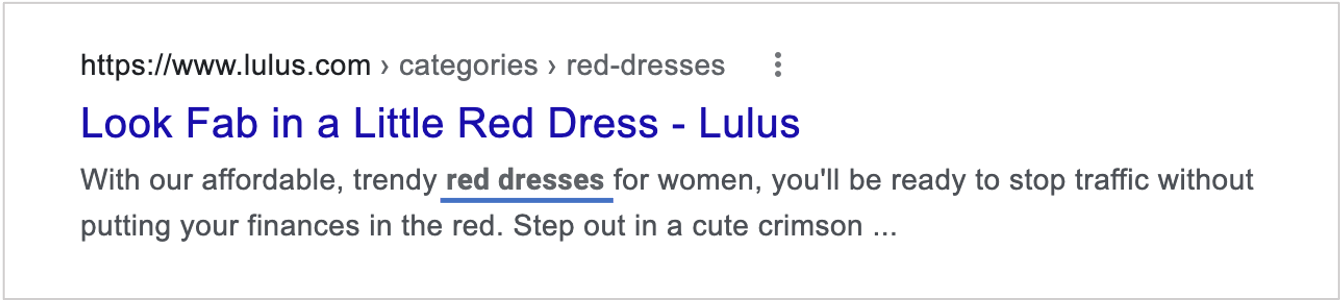
From both a user experience and ranking standpoint, adding your keyword is a strategic move.
Hooks in your reader
Don’t forget that your description is the hook for your page. Aside from being accurate and informative, it needs to intrigue readers. One of the best ways to achieve this is by including several benefits or values that resonate with your core reader. For example, in the example above, Lulus uses buzzwords like “affordable” and “trendy” to appeal to buyers. With the line “you’ll be ready to stop traffic without putting your finances in the read,” Lulus also touches on two personal values (impressing others and making good purchasing decisions) in a catchy way.
Uses unique copy
Duplicate descriptions ask for trouble. If two different pages share the same description, Google and/or your reader could have a difficult time deciding which is more relevant to them. One way to avoid this at scale is to implement a programmatic way to create unique descriptions. But, in the words of Google, there’s no substitute for original content. Originally content gives you the most control over how your page is portrayed to the rest of the online world.
Matches what’s on your webpage
One common reason why Google may switch up your meta description is because it doesn’t think your custom description accurately reflects what’s on your page. Just like with any ad copy, you’ll want to make sure that any summary of your page matches what’s on this actual landing page. This will help to prevent bounce-off and low-quality clicks.
Excludes double quotation marks
This is a small but important note. Google will cut off the description wherever you have a double quotation mark (“). To avoid any truncation issues, you’ll want to avoid all non-alphanumeric characters altogether from your descriptions.
Should you ever leave meta descriptions empty?
This is the million-dollar question. While in many cases you will want to customize your meta description, there are a few instances when you could afford to leave them blank and have Google take the steering wheel. These include:
- Your pages aren’t strategic and will require lots of maintenance to keep descriptions up to date (this is most applicable to sites with thousands or millions of pages).
- A page is targeting three or more keywords at once. In this case, Google may have an easier time interpreting relevance without a custom description to distract it.
- If the content on your page changes often. In fringe cases like this, you may want to let Google generate the most up-to-date description of your page.
Keep in mind that if you exclude a meta description, then social media sites like Facebook may default to the first lines of text it can grab whenever a reader shares your URL on its site. This could wind up looking funky, depending on how your content is structured.
Long live title tags and meta descriptions
Title tags and meta descriptions are still experiencing their glory days. Even though Google is rapidly evolving, your meta tags can help to point the search engine in the right direction. A tasteful title and description will also excite users and bring more traffic to your site.